CARA MEMBUAT HOTSPOT MENGGUNAKAN WIFI LAPTOP PADA WINDOWS 7 (AD HOC)
Wifi Laptop dapat digunakan untuk hotspot, biasanya digunakan untuk sharing internet, main game online, dan sharing data.
Berikut cara membuat hotspot di Windows 7 :
- Buka Control Panel > Network & Sharing Center > Pilih opsi Manage Wireless Network
- Klik Tombol Add, akan muncul layar baru kemudian pilih Create ad hoc network, lalu Next
- Pastikan Wifi sudah menyala, lalu isikan Network name dengan nama koneksi anda, security Type bisa pilih salah satu, sedangkan Security key adalah password Hotspot anda.
- Pilih Save this network for all users of this computer atau Save this network for me only, sehingga setting dapat disimpan dan tidak perlu mengulang langkah sebelumnya dilain waktu. Lalu Simpan.
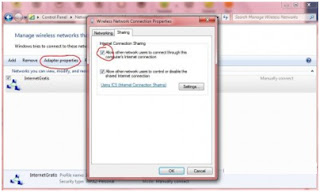
- Untuk sharing internet klik Adapter Properties, lalu pilih tab Sharing, kemudian centang Allow other network users to connect through this computer’s Internet Connection. Tekan OK lalu Yes.
Hotspot sudah siap dan bisa terhubung dengan komputer atau laptop lain.


